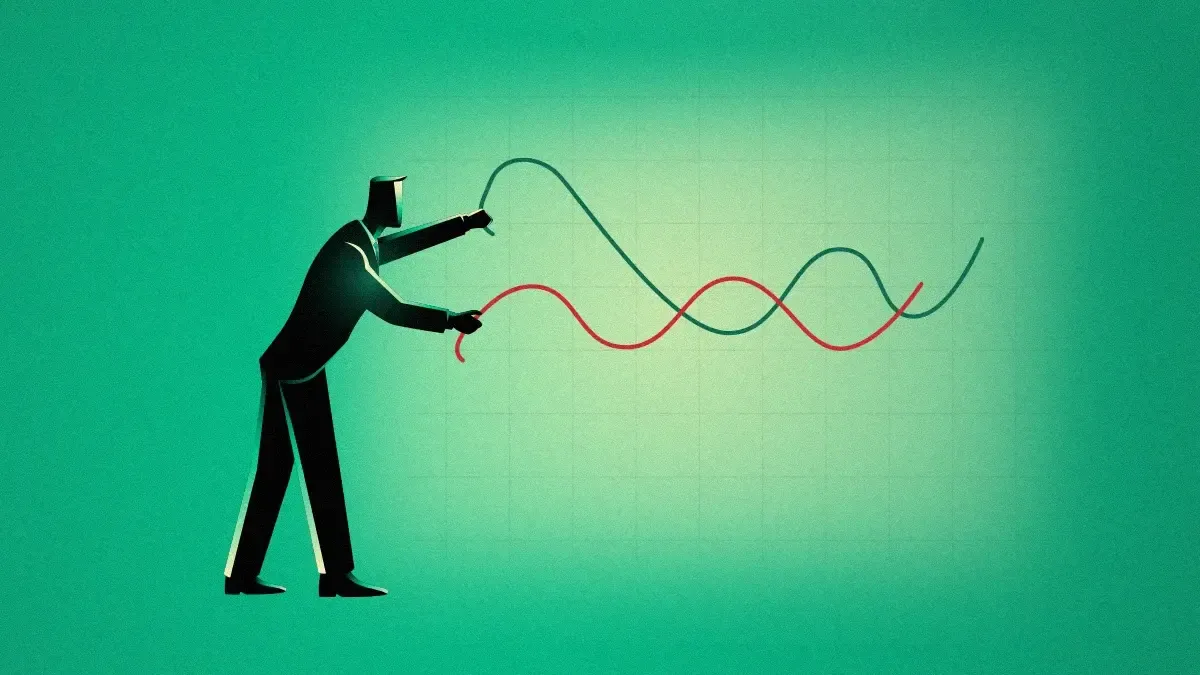
We are starting this week with a step-by-step tutorial on how to buy tokens on Bitlocus exchange. The example will be shown with BTL token.
1. Go to Bitlocus exchange.
You will get to Bitlocus exchange using this link. Log in to your account.
2. Fill in the information.
Indicate the amount of tokens you want to buy, adjust the price if needed, and click "Buy BTL" (the ticker will change if you buy another token).
3. Find your BTL tokens on "Balances" tab.
You should see the amount of tokens you bought (in this case it's BTL token, the other tokens that you invested in will also appear here).
And that’s it. It was easy, right? More trading pairs are coming to Bitlocus exchange, follow the announcements for further updates.